6 Do's and Don'ts of Web Design

Web design is a complex, involved, and time-consuming process...but that won't fit in a blog, so instead I'm going to boil it down to its essence. What does every website need? And - arguably more importantly - what is killing your website's success?
Let's dig in.
DO Know Your Specific Audience
A very common pitfall that websites fall into is trying to appeal to everyone at once - while actually appealing to no one. You need to truly understand your ideal buyer. Who are they? What do they need? How do they do research?
The best way to do this is through developing strong buyer personas.
Buyer personas are fictional, generalized representations of your ideal customers. They have a name, an age, a job, family, hobbies, values and fears. They are fleshed-out and feel like real people. The strongest buyer personas are based on market research as well as on insights you gather from your actual customer base. Start with 3-5 personas, and the following information:
- Persona’s name, gender and age
- Job title and industry
- Salary and household income
- Location (urban? suburban? rural?)
- Education
- Family
- Values
- Challenges they face
- How they use technology
Once these pieces come together, you'll want to be sure that your site is speaking to your personas directly and designed with how they find information online.
→Read Now: What is a Buyer Persona? (And How Do I Make One?)
DON'T Focus on Keywords
You want to rank online, and for years the best way to do that was through keyword-focused Search Engine Optimization (SEO). While SEO is still highly relevant, keywords are less so. Keywords are exactly what they sound like - the key phrases that someone types into Google to find something online.
However, Google is constantly evolving alongside how people navigate the internet. Instead of analyzing a page to see how many times it mentions a specific word or phrase, Google is sophisticated enough to take other factors into consideration. These boil down to "does this page answer the question a searcher is actually asking, and how well does it do that?"
For that reason, when building your site you don't want to focus solely on keywords. You want to create content that answers questions, provides value, and is relevant to your audience.
→Read Now: Why You Should Use Topics, Not Keywords
DO Make Your Site Mobile-Friendly
This late in the game, your website should already be mobile-responsive. A mobile responsive site adapts to the viewer's screen, so you don't have to build separate websites for each device. Users aren't willing to pinch and zoom - they expect your website to adapt to them.
But mobile-friendly sites are more than just responsive. They're also build with mobile users in mind. This includes things like:
- Making sure images don't take up the entire screen on mobile
- Using a burger menu to collapse content
- Being mindful of how elements flow on mobile to avoid accidental clicks while scrolling
- Use of colorful, easy to find buttons
- Making the mobile ordering process simple
- Creating an accessible design so users with disabilities can still navigate your site (although you should do this in general, not just for mobile users!)
More and more website users won't even touch a computer during their research, and will interact with your site only on mobile. For that reason, you need to make sure your site is built so they can use it just as easily as your
→Read Now: How Do I Optimize My Website for Voice Search?
DON'T Expect Every Visitor to Buy Now
If you just plop users into your homepage without any clear direction, don't be surprised when you don't see any action. Visitors need to have some reference so they know what you want them to do. For a lot of websites this defaults to funneling them into making a purchase.
However, they also just may not be ready to buy immediately (or sign up for a service, depending on your industry). If you only give them the option to buy without other avenues for engagement, you'll likely find your audience bounces away.
Your site needs to be mindful of the buyer's journey - the path that visitors follow when they become customers.
As defined by HubSpot, the buyer's journey follows 3 key steps:
- Awareness Stage: The buyer realizes they have a problem.
- Consideration Stage: The buyer defines their problem and researches options to solve it.
- Decision Stage: The buyer chooses a solution.
Is someone at the awareness stage going to want to fill out a form for a consultation...or do they want to see a blog post that answers their question? Your site needs to also cater to users on their research journey who aren't immediately ready to take the final step.
→Read Now: Walking the Buyer's Journey
DO Connect Your Website and CRM
Your website should be salesperson for your business, but it shouldn't be an island. A CRM is a crucial tool for connecting with prospects. "CRM" refers to "customer relationship management" - and in the digital sphere, this means software that tracks interactions with prospects and customers. CRMs store contact information including name, email, phone and any other identifying information.
Likely, your sales team is using some type of CRM already. When creating your website, you want to be sure to connect it with your website. The options available will depend on your CRM and what platform your site is built out of, but at minimum you want to ensure any form submissions on your site get filed into your CRM.
Automating that process makes it much easier to follow up with leads. There's little point to having an awesome website if you aren't storing and following up with any leads that come through it.
→Read Now: Why Does a Business Need a CRM System?
DON'T Just Track Data - Use It
Many business owners track data from their website (how else do you know "if it's working") but then do nothing with that data. You need to listen to what your data tells you, and continuously tweak your site based on what it says.
Data-driven improvement with Growth-Driven Design
Just like how marketing has evolved to match buyers' changing habits, websites have as well. One of the best ways to stay on top of the buyer's journey is building your website with your users in mind, through Growth-Driven Web Design.
Growth-Driven Web Design is an approach to web design that focuses on smaller changes executed throughout the year, based on user data. Instead of focusing all your time and energy upfront and then waiting years to update again, you spend less time initially on the site but more time throughout the year tweaking your site based on data.
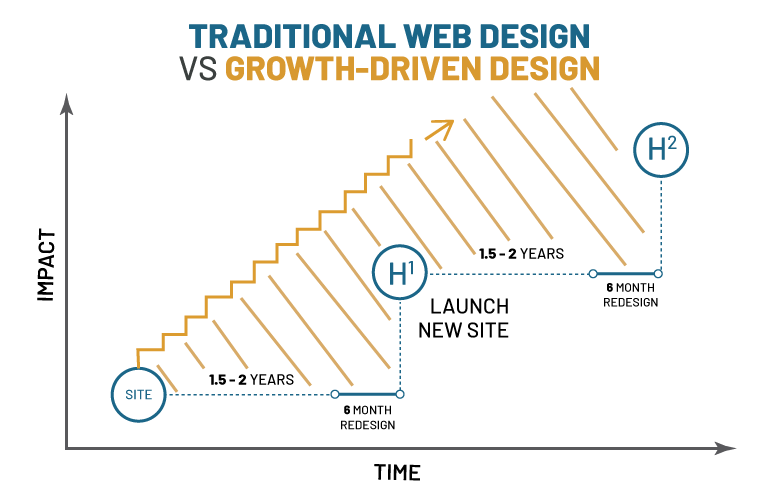
Growth-Driven Web Design breaks out of the mold of traditional design to take a more proactive approach. It focuses on converting leads and staying on top of design trends by following user behavior.
In a Growth-Driven Web Design approach, websites are continuously updated every month, with substantive changes to keep your users engaged and moving through the buyer’s journey.
GDD a three-step, ongoing process:
- Strategy: Develop overall goals for the site to measure success.
- Launch Pad: A functional, but slightly more minimal, site that’s launched in 1-3 months.
- Continuous Improvement: The site is continuously updated and modified, using feedback from the goals set in step 1.
It's not enough to just put your product or service out into the universe - you need to tailor it to how your buyers make their purchasing decisions.
While every website and business is different, following these nearly-universal do's and don'ts will help set your website up for success.
* * *
Get Better Results with Growth-Driven Web Design - Free eBook
Growth-Driven Web Design is not only easier on your team and wallet- continuous updates and improvements to your website will keep your customers coming back for more. This free eBook goes over Growth-Driven Web Design and what you need to know to get started.
BizzyWeb is a Minneapolis-based digital marketing and web design agency that helps companies get the high-quality leads they need to grow and thrive. Our tactics include inbound marketing, SEO, advertising, web design, content creation and sales automation. We are an accredited HubSpot Platinum Partner and we offer full-service HubSpot onboarding, enablement and strategy for new and current users.





