How Do I Optimize My Website for Voice Search?

As technology has evolved, the power of search has gone mobile. Today, users can tap into Google and other search engines from their phone - and now without having to physically tap in.
Voice search has become huge on both smartphones and smart speakers like Google Home, Amazon Echo and Apple HomePod. Increasingly, website searchers are asking their questions out loud instead of typing them out.
How Does Voice Search Work?
Voice search relies on featured snippets within Google and other search engines to answer a user's question. Featured snippets are concise and direct answers that are pulled from a full page of content.
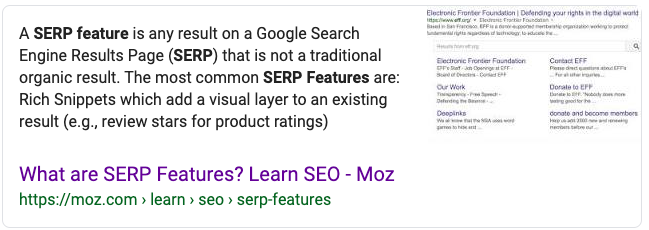
A featured snippet for the question "What are SERP features?"
Typically, featured snippets are chosen from results that are currently ranking on the first page of Google, although the exact selection process remains unknown.
What is known is that the best way to rank in voice search is to optimize your content for a featured snippet.
How To Optimize Your Website for Voice Search
If you want your content to rank in voice search, these following tips will help optimize your content for a featured snippet which increases the likelihood of your page appearing in voice search results.
1. Improve PageSpeed
What do all the top voice search results have in common? They all have a fast load speed - 52% faster than the average page (source). PageSpeed clearly has a major role in voice search SEO.
It's worth making sure your site speed is up to snuff by following our tips for improving site speed:
- Removing redundant/useless text from your code (commas, spaces, unused code, code comments, etc.)
- Resizing and optimizing your images
- Enabling site compression
- Reducing the number of redirects
2. Understand search intent & title optimization
Before you can create standout results for voice search, you need to understand the intent behind those searches. Yoast breaks down all search intent into five basic categories of need:
- Informational intent are searches based on gathering information, both basic and complex. It could be information on the weather, how to grow vegetables, or SEO tips. In this type of search, people have a specific question or want to know more about a certain topic.
- Navigational intent are searches to get to a certain website. For example, searching “Facebook” into Google, to try and get to Facebook. Generally speaking, you will rank high for your business’ name by default.
- Transactional intent are searches based on retail or eCommerce. These are searches with the intent to buy a specific product, like “high waisted jeans” or “cheap sunglasses.”
- Commercial intent are searches for future purchases. People may know they need a larger item in the future and want to do research online before making a purchasing decision. This could be a washing machine, a business service, etc. Think of this category as a combination of informational and transactional intent.
- Keyword intent are searches that use specific words that clue you into their intent. Things like “buy, deal, discount” let you know that they want to purchase. Things like “how to, best way to” let you know they want information. This type of intent usually overlaps with one of the other four intents.
>> Most voice searches are going to be informational, commercial or keyword.
Optimize your titles with voice search in mind - this means in the form of a question.
Think about how you use voice search - typically, people ask a specific question like "What is the best home voice assistant?"
Frame your topic in the form of a question for the best possible title.
3. Choose the right answer length
When it comes to voice search, shorter is better. According to a Backlinko study of 10,000 Google Home results, Google prefers short, concise answers to voice search queries. The typical voice search result is only 29 words in length.
If you're aiming to rank for voice search, condense your answer to under 29 words and into its own paragraph, and make sure it's the very first thing on the page.
This doesn't mean your page should only be 29 words long, but instead of leading into your content with a story, consider your introductory paragraph the full summary.
Anyone browsing on desktop or mobile can see your full page for more information, but voice searchers will only hear the first section at most.
4. Mobile-friendly is voice-friendly
Since a huge chunk of voice searches come from mobile devices, it's vital that your content be friendly to mobile users. In general, your content and website should be built with mobile in mind. This includes:
- A layout that's uncluttered and easy to scroll
- A navigational structure that's concise
- Content that's scannable
- ONE version of your site - not separate desktop and mobile versions
If your website is mobile-responsive, you should already be covered. However, if you haven't taken the time to ensure your site is responsive, now is the time.
5. Follow SEO best practices
Above all, voice search is an extension of SEO and requires many of the same standards. Before optimizing a page for voice search, make sure you're following Google's best practices for content with these 5 SEO steps:
- Include keyword(s) in your title
- Include keyword(s) in your URL
- Follow best practice guidelines for formatting
- Use alt attributes on images
- Write authentically
In fact, content that ranks highly in desktop searches is also likely to appear as a voice search answer - approximately 75% of voice search results rank in the top 3 for that query (source).
Final Thoughts
When optimizing for voice search, your best option is to take content that's already performing well in search results and make it even better.
As well as ensuring it's up to web SEO standards, making a few tweaks for voice search will up your chances of a home assistant picking out your content.
* * *
Improve Your SEO with Growth-Driven Web Design - Free eBook
Growth-Driven Web Design is not only easier on your team and wallet- continuous updates and improvements to your website will keep your customers coming back for more. This free eBook goes over Growth-Driven Web Design and what you need to know to get started.
BizzyWeb is a Minneapolis-based digital marketing and web design agency that helps companies get the high-quality leads they need to grow and thrive. Our tactics include inbound marketing, SEO, advertising, web design, content creation and sales automation. We are an accredited HubSpot Platinum Partner and we offer full-service HubSpot onboarding, enablement and strategy for new and current users.





