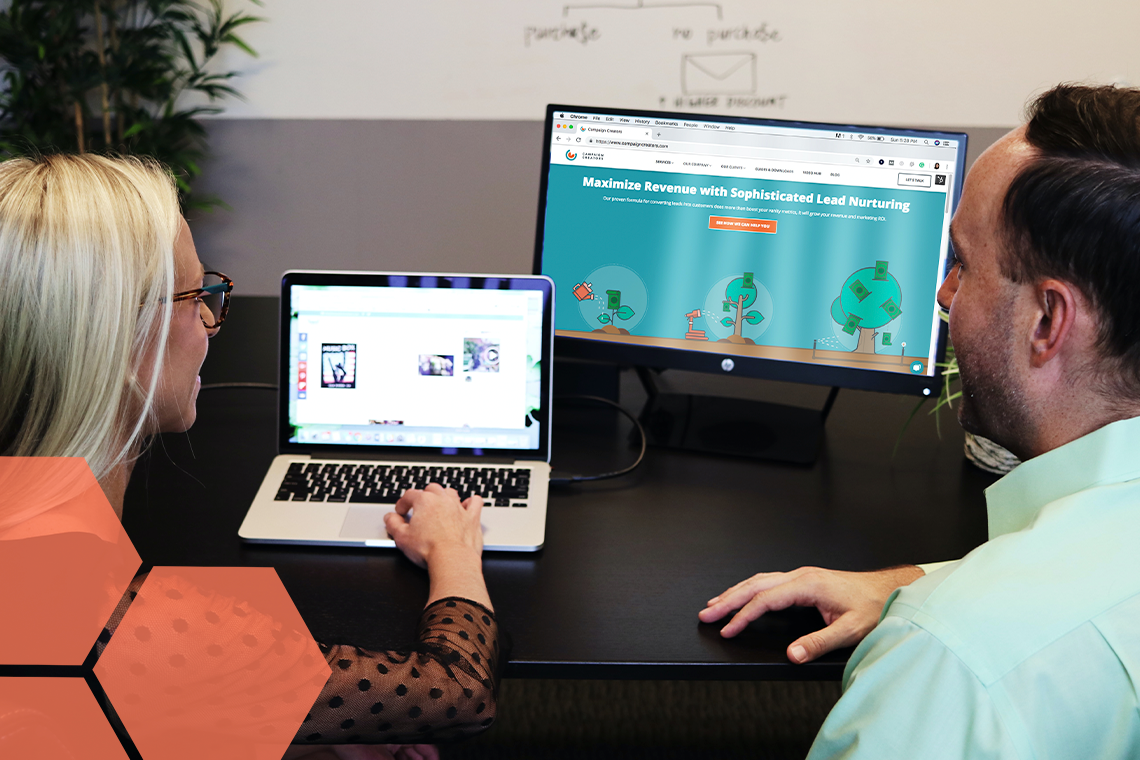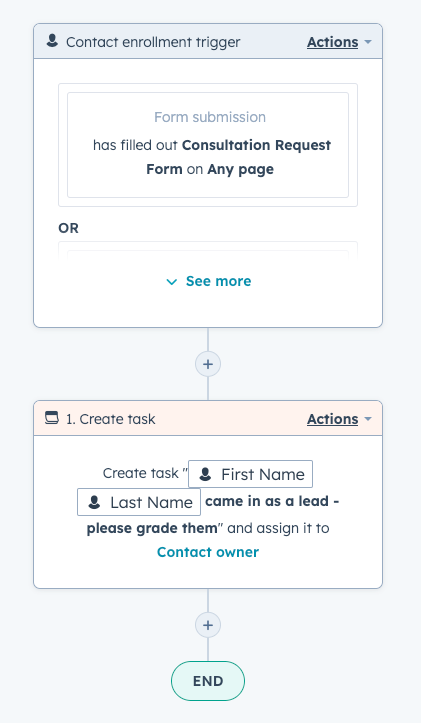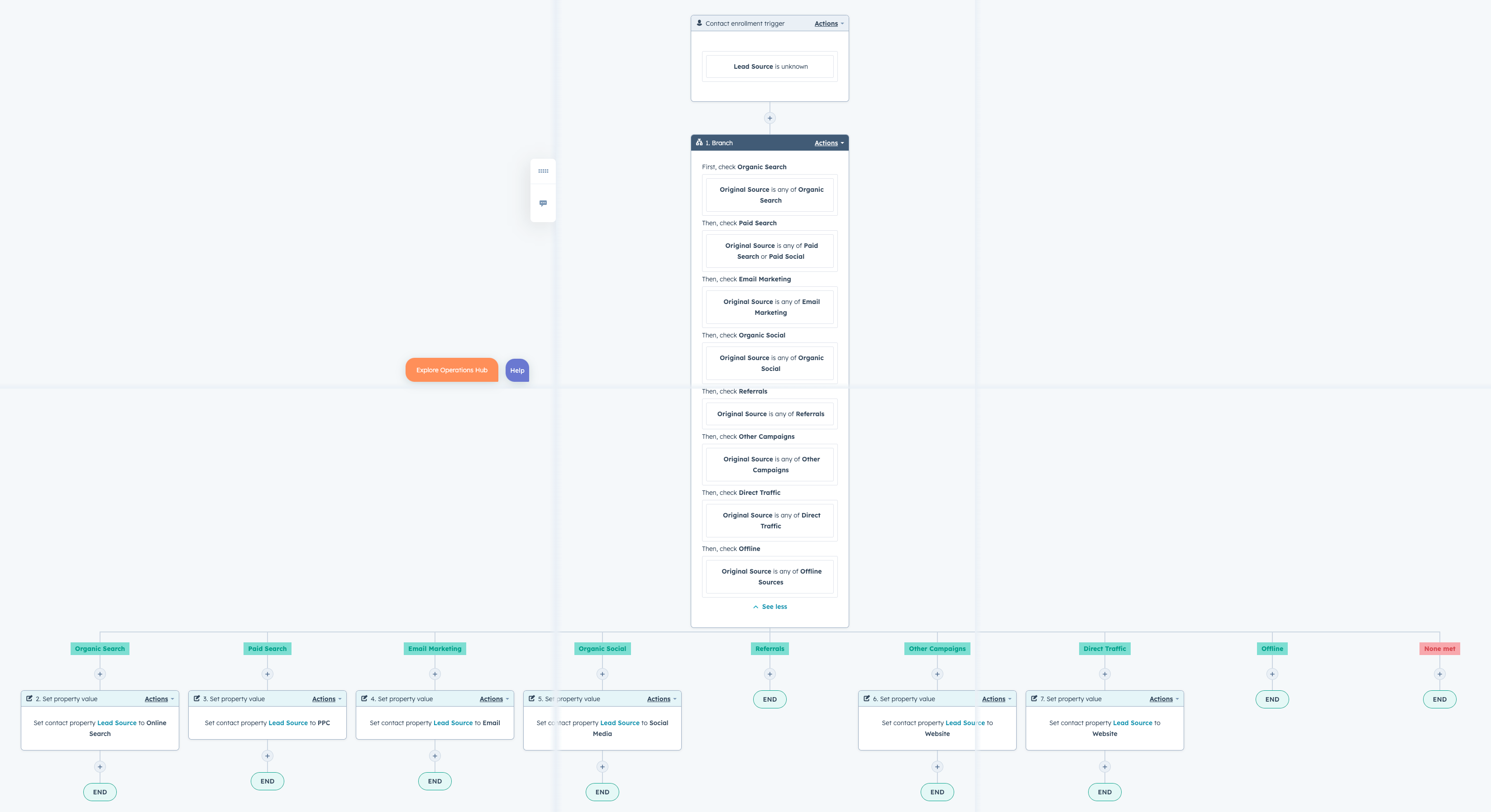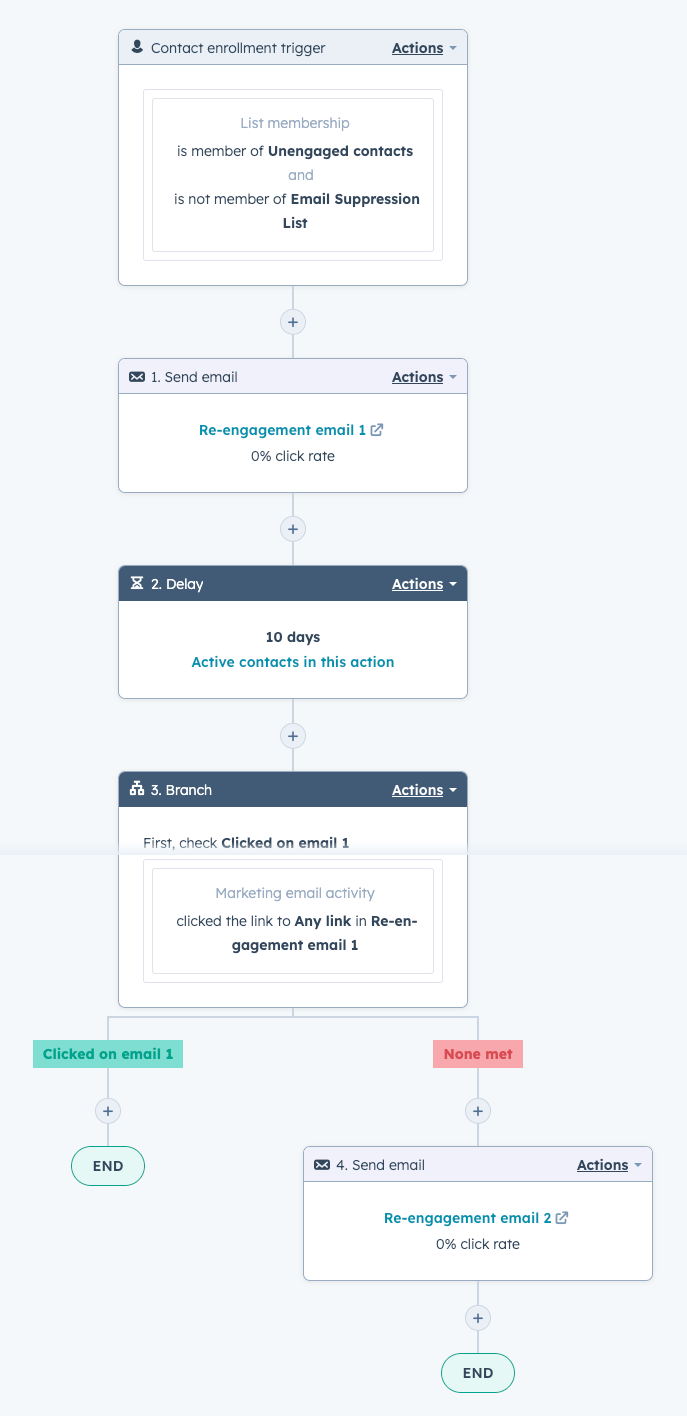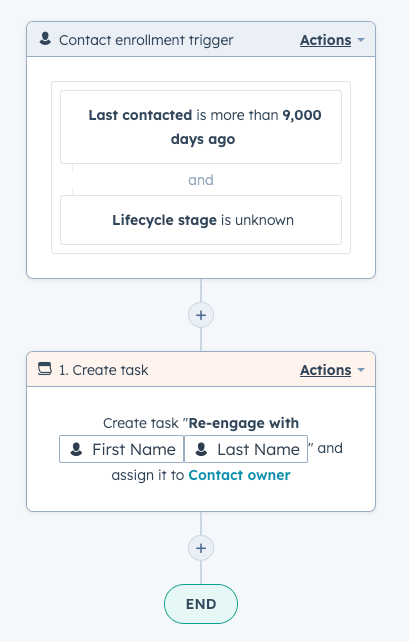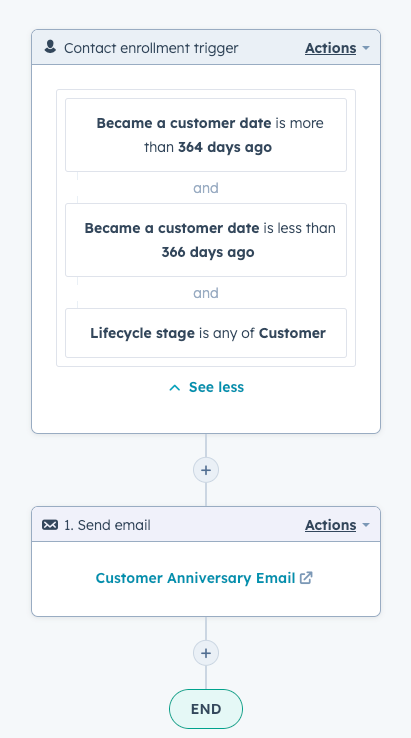HubSpot workflows are a great way to eliminate time-consuming manual processes, improve your data health and automate engagements.
But let's face it: creating workflows can be a bit of a PITA.
HubSpot's seemingly endless workflow options - coupled with massive floods of data - make it a daunting process to know where to start. Whether you're new to HubSpot, or a seasoned user looking to make it work better, you'll want to copy these 5 essential workflows.
What is a HubSpot Workflow?
First, let's give you a quick intro (or refresher) on workflows.
A workflow is an automated process that triggers based on an action, status or event. This automated process can include updating contact properties, creating tasks, sending emails and a number of other simple marketing tasks.
In HubSpot-speak, workflows are separated into their own section within the tool. Workflows are available to users on all Hubs at the Professional level or higher. If you're using HubSpot starter or free, you won't have access to workflows.
→ Related Content: How to Make Workflows in HubSpot [Tutorial]
Workflows allow you to automate tasks that could take hours of manual work. Because HubSpot offers so many options for workflow creation, you can build just about any automation you can think of - for sales, marketing, customer service, billing or all of the above.
Jump to a workflow:
- Reminder for Sales to Grade Leads
- Mark Lead Source
- Email Re-engagement Campaign
- Re-engage Old Contacts
- Customer Anniversary Email
Workflow 1: Reminder for Sales to Grade Leads
Sometimes sales teams need an extra push to grade leads - use this workflow to automate reminders so your sales team doesn't let it slip.
Description: Enroll contacts based on form submissions - use whatever forms you have that create new leads (for example - include a submission on a Request for Quote form, but don't include a submission on a form to sign up for your newsletter). Create a task: "[Contact First Name] [Contact Last Name] came in as a lead - please grade them" and assign to the Contact Owner.
Workflow:
Click here for full-size version of workflow screenshot
Note: Our screenshot cuts off all of our forms - we have a lot in this workflow! For copying purposes, you just need to choose the forms that generate new leads for your biz.
Workflow 2: Mark Lead Source
Sometimes lead sources slip through the cracks when they come into your HubSpot account. You can use this workflow to ensure that leads are marked with the correct source if that information is missed the first time.
Description: Enroll contacts based on when filter criteria is met: Contact property "Lead Source" is "Unknown." Create a branch to check for contact property "Original Source" and branch based on Organic Search/Paid Social/Email Marketing/Organic Social/Referrals/Other Campaigns/Direct Traffic/Offline Sources. For each branch, create an action to set property value "Lead Source" as that branch (e.g., the Paid Social branch should update the Lead Source to "Social Media")
Workflow:
Click here for full-size version of workflow screenshot
Workflow 3: Email Re-engagement Campaign
You can use this workflow to re-engage with contacts who aren't opening any of your marketing emails. This allows them to update their subscription preferences without opting out entirely.
Description: Enroll contacts based on list membership (the "Unengaged Contacts" list created automatically by HubSpot) and include any exclusions as needed. Send contacts an email inviting them to update their subscription preferences. Wait 10 days. If contacts engaged with the email, remove them from the workflow. If they did not, send them a follow-up email inviting them to update their communication preferences.
Workflow:
Click here for full-size version of workflow screenshot
Workflow 4: Re-engage Old Contacts
You can use this workflow to set a reminder to re-engage with old contacts who still haven't moved through your process.
Description: Enrollment when "Last Contacted" was set period of time and "Lifecycle stage" is "unknown." Create a task: "Re-engage with [Contact First Name] [Contact Last Name]" and assign to the Contact Owner.
Workflow:
Click here for full-size version of workflow screenshot
Workflow 5: Customer Anniversary Email
Use this workflow to re-connect and delight your customers by sending them a special message on their customer anniversary.
Description: Enrollment when "became a customer date" is more than 364 days ago AND "became a customer date" is less than 366 days ago - and "Lifecycle Stage" is "Customer." Send anniversary email to contact.
Workflow:
Click here for full-size version of workflow screenshot
HubSpot workflows are a powerful tool for automating processes, improving data health and engaging with contacts. While creating workflows may seem daunting, these 5 essential workflows are a great place to start. Level up your HubSpot game by copying these workflows in your own portal.
Get the Most out of HubSpot Pro with a HubSpot Partner Agency
HubSpot is a significant investment that makes attribution reporting easy. If not implemented and used properly, you're not getting the most out of this powerful tool. You can go it alone, but working with a HubSpot partner agency means that you don't need to become an expert in HubSpot to get up and running.
 BizzyWeb is a HubSpot Platinum Partner and we offer full-service HubSpot onboarding, enablement and strategy for all hubs. Our team has over 196 certifications in HubSpot (and constantly growing). No matter what your HubSpot needs are, our team is ready to handle them.
BizzyWeb is a HubSpot Platinum Partner and we offer full-service HubSpot onboarding, enablement and strategy for all hubs. Our team has over 196 certifications in HubSpot (and constantly growing). No matter what your HubSpot needs are, our team is ready to handle them.
Plus, we are the only agency in Minnesota with a Platform Enablement Accreditation from HubSpot - sounds fancy, but it means we're top-notch in making HubSpot work within your business.
BizzyWeb is a Minneapolis-based digital marketing and web design agency that helps companies get the high-quality leads they need to grow and thrive. Our tactics include inbound marketing, SEO, advertising, web design, content creation and sales automation. We are an accredited HubSpot Platinum Partner and we offer full-service HubSpot onboarding, enablement and strategy for new and current users.