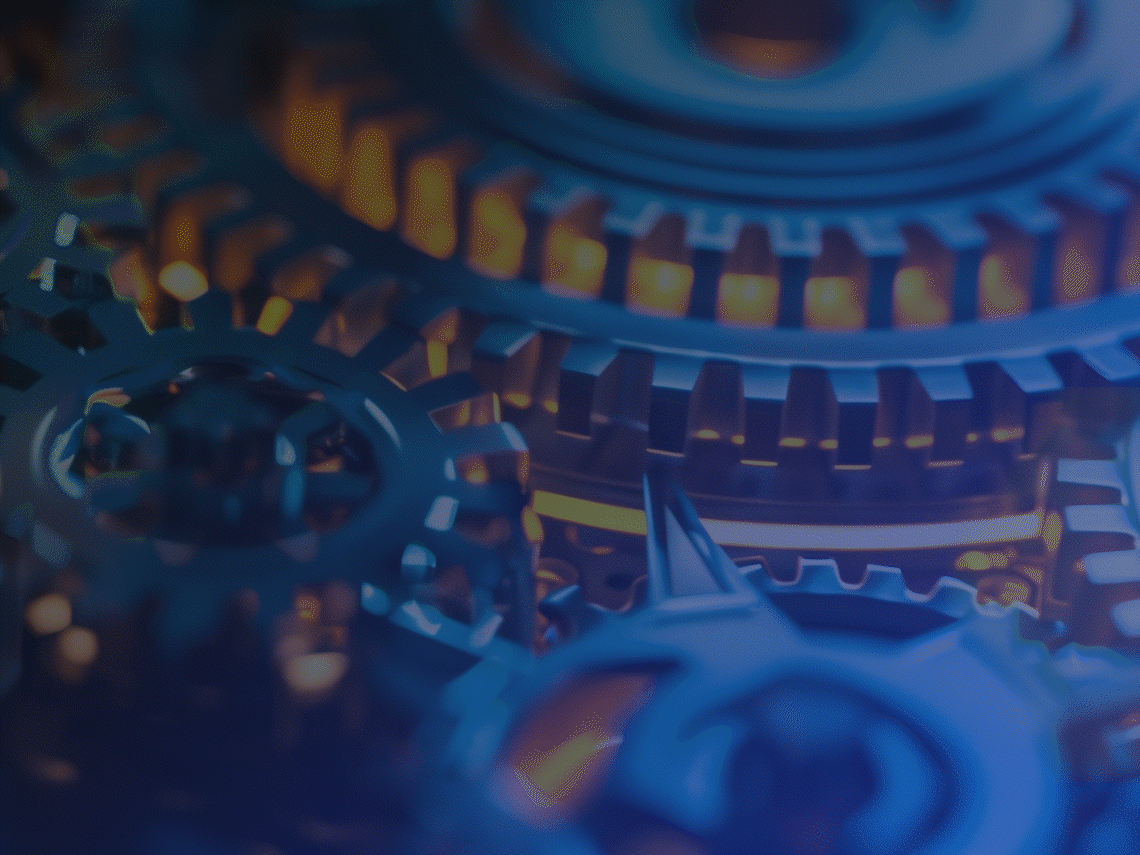I'm back from this year's INBOUND - and I've got a lot to go over. Big updates are coming to HubSpot that will impact everyone who uses it, no matter what your role or industry.
The biggest takeaway: an entire suite of brand-new AI tools coming to HubSpot.
All AI tools in HubSpot got a major rework and now live under the main "Breeze" label. This is a drastic departure from the previous AI tools available in HubSpot, which largely focused on content generation and answering HubSpot questions. The new suite of AI tools does a lot more and uses your CRM's data to drive decisions.
Reworked and Brand-New AI Tools
HubSpot's big push this quarter and into next year is an overhaul of its existing AI tools. Breeze is the name of all of their AI products, but it's broken into a few distinctive use cases across the platform. These are the three distinct sub-products:
- Breeze Copilot - an AI personal assistant
- Breeze Agents - AI team members that can serve as content creators, sales prospectors and/or customer service reps
- Breeze Intelligence - Data enrichment, market research and automatic form optimization
These three core subproducts each do different things and are available for different HubSpot subscriptions.
Skip to a Section:
Breeze Copilot
What it does: Uses your CRM's data to answer questions and automate tasks
Available for: All Hubs at all levels
Can you use it now: Copilot is live for all portals, but some tools are still in beta.
HubSpot describes Breeze Copilot as an AI sidekick, personal assistant and companion in your portal. In my experience using the Beta for a few weeks, that's accurate. Copilot appears everywhere you go in HubSpot, and you can use it to do things faster. The best way to see what Copilot can do is to open it up and browse through the prompt suggestions. Here are some of the ones I've been using:
Prompt: "Generate a workflow"
What it does: Creates a simple workflow based on the framework of "When X happens, then do Y." Much easier to use than the workflow section of HubSpot.
Prompt: "Summarize company, contact, deal or support ticket"
What it does: Analyzes all information for an object and summarizes it. Works great for getting new team members up to speed, or refreshing myself before a meeting with a client.
Prompt: "Generate a report"
What it does: Creates a basic report. This is great for answering those quick questions from management like "how many new deals did we get last month?"
Copilot is available for all Hubs, even the free versions of HubSpot. Just note that some features might not be usable. For example, if you don't have access to workflows in your portal, then Breeze Copilot can't make workflows.
You can also ask Breeze "what can you do?" to get a list of specific prompts that will work with your HubSpot instance.
Copilot should be available in all portals, but it is also currently in beta and we're seeing some users without access to Copilot. If you don't see it in your portal, contact our HubSpot team and we can help get you access.
Breeze Agents
What it does: Adds AI team members to your portal
Available for: Marketing Hub, Sales Hub, Service Hub and Content Hub
Can you use it now: Available in beta (access details below).
Breeze Agents are a group of AI team members that can serve different functions for your organization. Agents are designed around specific hubs, and each agent does different tasks based on their home hub.
All Breeze Agents are currently in beta. This means they're still being tested, and your portal may not have agents enabled. To enable all eligible agents:
- Log into HubSpot
- On the left menu, hover over "Breeze AI" (look for the logo, it should be one of the last items in the menu)
- Click on "overview"
- Scroll down to the list of agents. For any agent you want to try and that your portal can use, click "Launch" next to that agent's name
If you don't see any available agents, contact our HubSpot team - we can help you get access to the agent of your choice.
Marketing Hub: Social Agent
An AI-powered agent that analyzes social performance, company details, audience, industry, and marketing best practices to create multi-channel social media content for Facebook, Linkedin, X, and Instagram.
Example uses:
- Create AI-generated posts to use as a jumping-off point or unstick a creative block.
- Find recommendations on best day and time to post based on industry and your previous engagement.
- Get optimization recommendations based on your data.
Available with: Marketing Hub Professional, Marketing Hub Enterprise
Sales Hub: Prospecting Agent
Build a qualified sales pipeline with an AI-powered prospecting agent that researches and delivers personalized outreach strategies.
Example uses:
- Automate prospecting tasks like creating outreach emails.
- Identify companies and contacts in your CRM that are most likely to convert.
- Create and schedule activity-based outreach emails that trigger automatically (example: send a personalized email to a contact if they connect with you on LinkedIn).
Available with: Sales Hub Professional, Sales Hub Enterprise
Service Hub: Customer Agent
Resolve customer issues in real time with an always-on AI-powered customer agent that you can train in minutes using the content you already have.
Example uses:
- Answer routine and simple customer questions. Think chatbot, but even more powerful. It's customized with your data and your unique brand voice.
- Automatically route customers to the right human agent.
- Identify resolution rates, customer sentiment and knowledge gaps.
Available with: Service Hub Professional, Service Hub Enterprise
Content Hub: Content Agent
Generates high-quality content such as blogs, landing pages, podcasts, and case studies by using your brand voice with CRM data.
Example uses:
- Generate blogs and landing pages as a jumping-off point or to unstick a creative process.
- Convert blog posts to a podcast (or generate a script from scratch).
- Get on-page SEO recommendations before publishing a blog.
Available with: Content Hub Professional, Content Hub Enterprise
Note: If you're still grandfathered in on CMS Hub, you will not have access to this agent. See our blog for more details: Should I Switch From CMS Hub to Content Hub?
Breeze Intelligence
What it does: Data enrichment, market research and automatic form optimization
Available for: All Hubs as an additional paid add-on
Can you use it now: Currently in public beta (access details below).
Breeze Intelligence is a business solution that's now live in public beta within HubSpot. Breeze Intelligence is an additional add-on to HubSpot, but it's something to seriously consider for B2B businesses who also use account-based marketing. You'll see why as I explore the three main functionalities of Breeze Intelligence.
Breeze Intelligence is currently in public beta, which means you will need to opt-in and make a purchase in order to use this tool. If you want to try Breeze Intelligence, follow these steps:
- Log into HubSpot
- On the left menu, hover over "Breeze AI" (look for the logo, it should be one of the last items in the menu)
- Click on "overview"
- Underneath the introductory video, click on "Explore Intelligence."
- From here, select your desired beta.
There are three betas to choose from. These are...
1. Data Enrichment
Data enrichment uses Clearbit Enrichment technology to completely populate company information for a record like # of employees, address, industry and annual revenue. For contacts, it can auto-populate information like role, employer and social media links. This automatic enrichment saves your sales time, as they don't have to dig around the internet to find this same info.
2. Buyer Intent
Many people will visit your website without actually taking an action like filling out a form. Breeze Intelligence uses reverse-IP to identify the employers of these visitors. You can then use data enrichment to identify key business information. This gives your sales team a roadmap of what organizations are looking at your site - and how many employees from that organization are vetting you.
Note: Breeze Intelligence does NOT source contact info like specific email addresses and phone numbers of specific people. That would run you into issues with Google's privacy laws. This de-anonymizes only company information.
3. Form Shortening
Breeze Intelligence will automatically hide form fields based on data you already have in your system. This is different than HubSpot's auto-populate feature, which fills out fields based on data. For example, if a contact already exists in your CRM and they come to a form that asks for industry and job title, Breeze Intelligence will simply hide those fields entirely for the contact if that information is already in the CRM. The end result is a simpler form for the user, while still ensuring you're collecting the data you need.
Breeze Intelligence is available as an add-on, so you can use it with any variation of Hubs and Tiers. My recommendation would be to look at it if you use Sales Hub Pro or Sales Hub Enterprise. The features are mostly of use and interest to sales teams, but you can of course try Breeze Intelligence with any portal.
Pricing for Breeze Intelligence is based on credits and starts at $30/mo. You can find pricing here: Breeze Intelligence Pricing
These new changes will impact everyone who uses HubSpot. I'm most excited for Breeze Copilot - which will save me a ton of time doing basic tasks. For new and old users alike, Breeze is designed to make everything....well, a breeze.
Get the Most out of HubSpot with a HubSpot Partner Agency
 BizzyWeb is a HubSpot Diamond Partner: we offer full-service HubSpot onboarding, enablement and strategy for all hubs. Our team has over 196 certifications in HubSpot (and constantly growing). No matter what your HubSpot needs are, our team is ready to handle them.
BizzyWeb is a HubSpot Diamond Partner: we offer full-service HubSpot onboarding, enablement and strategy for all hubs. Our team has over 196 certifications in HubSpot (and constantly growing). No matter what your HubSpot needs are, our team is ready to handle them.
Plus, we are the only agency in Minnesota with a Platform Enablement Accreditation from HubSpot - sounds fancy, but it means we're top-notch in making HubSpot work within your business.
BizzyWeb is a Minneapolis-based digital marketing and web design agency that helps companies get the high-quality leads they need to grow and thrive. Our tactics include inbound marketing, SEO, advertising, web design, content creation and sales automation. We are an accredited HubSpot Diamond Partner and we offer full-service HubSpot onboarding, enablement and strategy for new and current users.