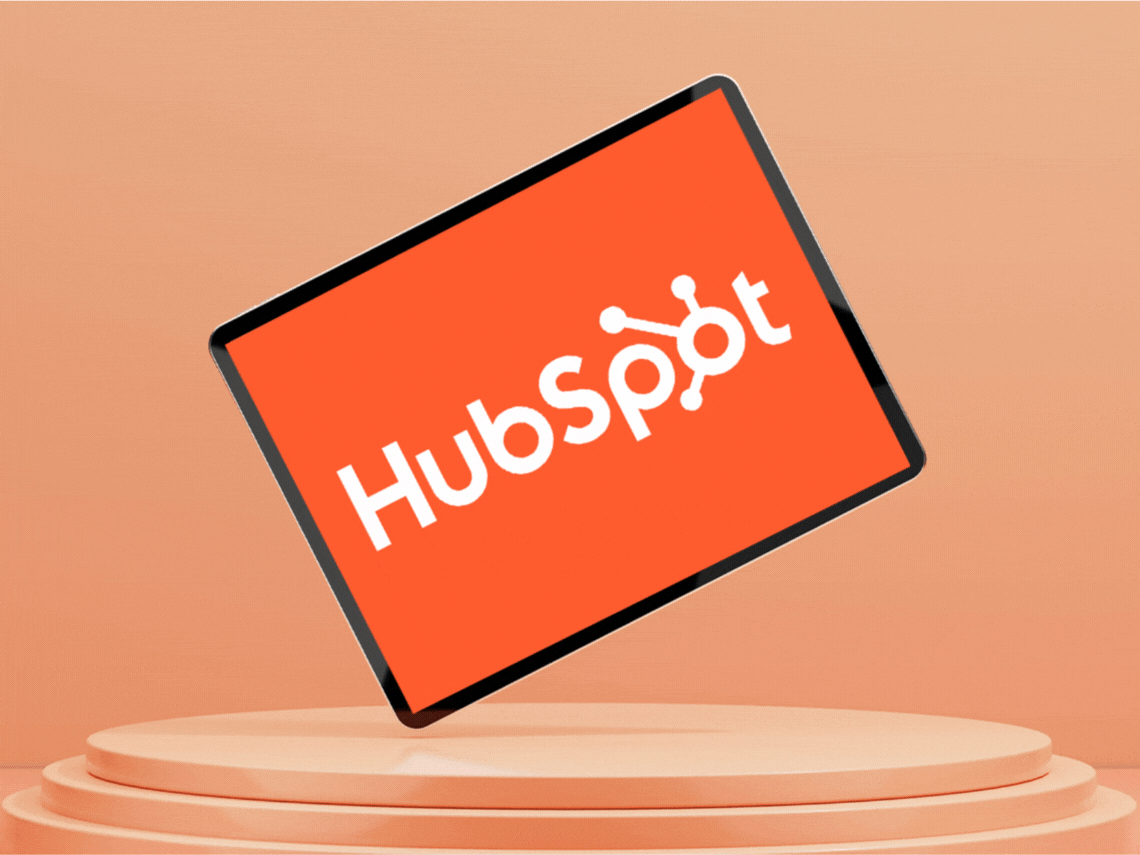With the sheer mass of information in HubSpot, it can be easy to let details slip - like keeping on top of your marketing contacts. It certainly isn't the most exciting thing to do in HubSpot. But, keeping on top of your marketing contacts is one of those "low effort, high reward" tasks that have a big payoff.
Or in this case, a big lack of payout and getting charged extra for contacts you don't actually need to use. This post covers what marketing contacts are, why they matter and most importantly - how to manage them with minimal work.
What are Marketing Contacts?
Marketing contacts are core functionality and a pricing metric within HubSpot's Marketing Hub. Marketing contacts are those who you plan on marketing to. they can be sent email blasts, enrolled in workflows and interact with other marketing tools.
Tools that only work with marketing contacts are:
- Marketing emails, including follow-up emails after form submissions.
- Contact list audiences in the ads tool.
- Marketing actions in workflows, such as Send email and Add to or Remove from ads audiences.
Something important to keep in mind is that marketing contacts don't necessarily mean "people we are actively trying to get to make a purchase." They also include any contacts that you would want to be able to use in HubSpot marketing tools. For example, if you send a monthly newsletter, then you'll likely also want to send that to current customers and partners, not just leads.
Note: If you do not have Marketing Hub but have other HubSpot Hubs, then you do not need to keep tabs on marketing contacts.
Why Does the Number of Marketing Contacts Matter?
First and foremost, Marketing Hub's pricing is based on the number of marketing contacts in your database. You are given a certain number of marketing contacts within your tier level, but you may be charged for additional contacts. Once you hit the maximum number of contacts at your tier, you will automatically be upgraded to the next tier - which will increase your monthly pricing. Even if you decrease your number of contacts in the future, you can't go back down a tier until your renewal period.
To view your current number of marketing contacts, click on your account name in the upper right corner, then click on Account & Billing, then click on Usage & Limits.
| Tier | Number of Included Contacts | Pricing per additional contacts (monthly) |
| Starter | 1 - 1,000 | 1,001-3,000: +$50 3,001-5,000: +$45 5,001+: +$40 |
| Professional | 1 - 2,000 | 2,001-22,000: +$250 22,001 - 42,000: +$225 42,001 - 62,000: +$200 62,001 - 82,000: +$175 82,001+: +$150 (auto upgrade to Enterprise) |
| Enterprise | 1 - 10,000 | 10,001-50,000: +$100 50,001-100,000: +$90 100,001-200,000: +$80 200,001-500,000: +$70 500,001+: +$60 |
So for example, if you have Marketing Pro and currently have 3,000 marketing contacts - you will be charged an additional $250/mo starting at your next billing period. If you exceed 82,000 contacts, then at your next billing period you will be upgraded to HubSpot Enterprise. This means that staying on top of your number of contacts is vital to control spend.
▶ Learn more about how and when marketing contacts are counted and billed
Beyond the financial incentive, it's also worth monitoring your marketing contacts from a data cleanliness perspective. Continuously marketing to contacts that aren't actually marketing contacts can impact your engagement rates.
How to Manage Your Number of Marketing Contacts in HubSpot
Review auto-settings and permissions
By default, certain tools/add ons will mark contacts as marketing contacts. It's worth reviewing each tool, in case you don't need contacts to be automatically marked as marketing contacts. By default, the following tools auto-mark new contacts as marketing contacts when they use the tool:
- HubSpot forms. You can set marketing contact status per form, or globally.
- Non-HubSpot forms. If you use any external forms, new contacts will be marked as marketing contacts. You can update these settings at any time.
Additionally, you can restrict user permissions to help manage the number of marketing contacts in your system. For example - you may only want your marketing team in charge of updating marketing contact status, and not the sales team.
Add a dashboard to monitor # of marketing contacts in real-time
HubSpot will warn you when you're approaching a tier increase - but in my experience, you might not have enough time to react and course-correct. The better strategy is to create a real-time report that you can add to any dashboard so you can keep track of the number of marketing contacts.
- Navigate to Reporting > Dashboards.
- In the upper right, click Create dashboard.
- In the dashboard library, select the default Marketing Contacts dashboard. (Use the search bar if you don't see it listed.)
- In the right panel, select the reports you want to include in the dashboard. Then click Next.
- To create the dashboard, click Create dashboard.
Along with creating this dashboard, define who on your team(s) will be in charge of monitoring this data. I recommend more than one person if possible. This doesn't necessarily mean everyone who is in charge of monitoring the data is also in charge of managing contact settings - but having multiple users remember to check this number each month is a good failsafe to guard against unexpected billing increases.
Use lists + workflows to automatically update contact status
Use the tools available in HubSpot to stay on top of managing your contacts a lot easier.
First - create an active list. Add users to the list based on the following criteria:
- Unsubscribed from all email is True
- Marketing emails bounced is greater than 5
- Email hard bounce reason is known
- Email address quarantined is True
- Invalid email is True
(Note: make sure to select "OR" between each criteria, and not "AND")
You can then create a workflow based on list enrollment that will mark these contacts as non-marketing contacts. You can also skip creating a list and just create a workflow that enrolls contacts based on the above criteria. The reason why I recommend a list is that it makes it easier to review contacts in one place.
Keeping on top of your number of marketing contacts is worth the effort. By using these tips, you can make the effort needed minimal.
Get the Most out of HubSpot Pro with a HubSpot Partner Agency
 BizzyWeb is a HubSpot Diamond Partner: we offer full-service HubSpot onboarding, enablement and strategy for all hubs. Our team has over 196 certifications in HubSpot (and constantly growing). No matter what your HubSpot needs are, our team is ready to handle them.
BizzyWeb is a HubSpot Diamond Partner: we offer full-service HubSpot onboarding, enablement and strategy for all hubs. Our team has over 196 certifications in HubSpot (and constantly growing). No matter what your HubSpot needs are, our team is ready to handle them.
Plus, we are the only agency in Minnesota with a Platform Enablement Accreditation from HubSpot - sounds fancy, but it means we're top-notch in making HubSpot work within your business.
BizzyWeb is a Minneapolis-based digital marketing and web design agency that helps companies get the high-quality leads they need to grow and thrive. Our tactics include inbound marketing, SEO, advertising, web design, content creation and sales automation. We are an accredited HubSpot Diamond Partner and we offer full-service HubSpot onboarding, enablement and strategy for new and current users.