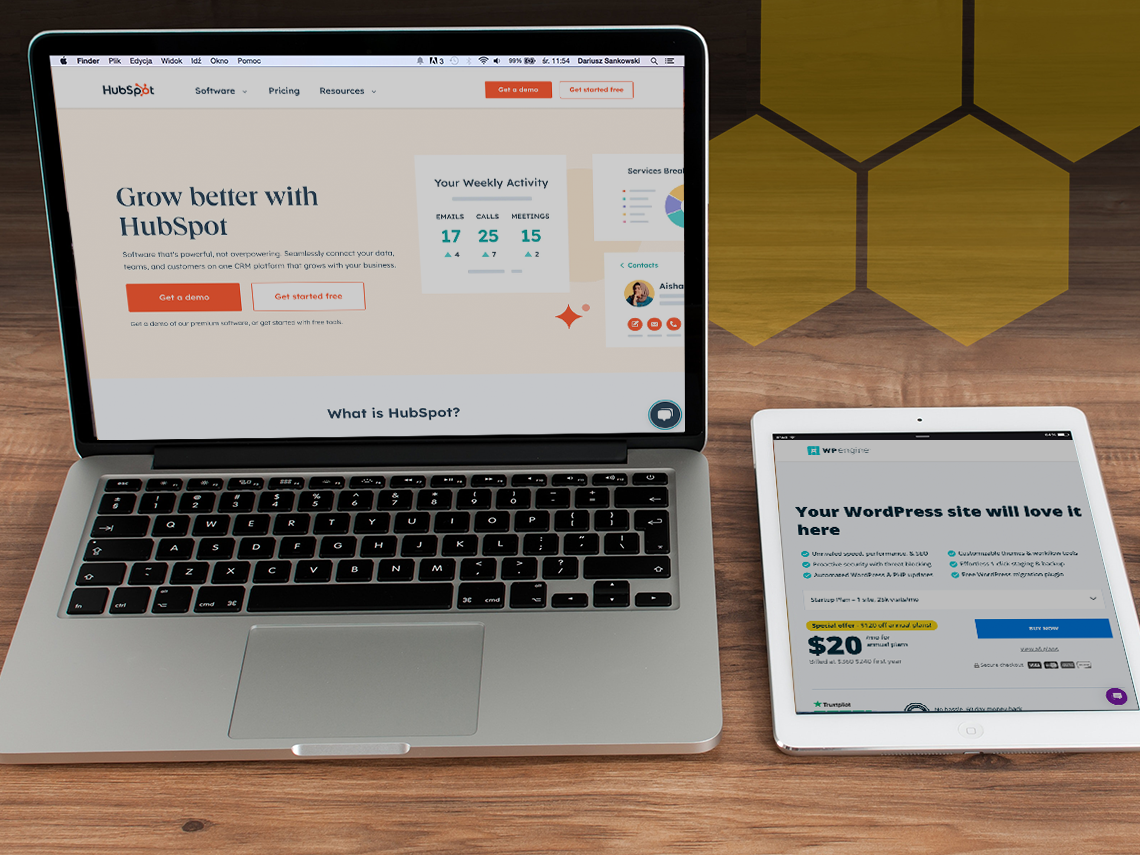HubSpot and WordPress are two of the most popular website platforms for businesses. And for a good reason - each offers different benefits, pricing structures, ease of use and functionality. But which one is better?
At BizzyWeb, we build websites in both WordPress and HubSpot, so we have a lot of insight into each platform and the options available. Today, I want to walk you through some of the main considerations when choosing a website builder, and compare HubSpot and WordPress so you can decide which one is right for your business.
ELI5: What is HubSpot?
HubSpot is a suite of software tools for marketing, contact management, sales, service, billing and web design. It all begins with the free customer relationship management system (CRM). From there, customers can choose any or all of the hubs they need to unlock additional features.
HubSpot's website builder is a part of their Content Hub. Content Hub can be purchased without any other HubSpot tool, or alongside other HubSpot tools.
Content Hub is a website builder and content manager primarily designed with marketers and non-developers in mind. This means that the interface is designed around familiar marketing tools like Word Processors and requires little coding experience to make changes.
Related Content: What is Content Hub?
ELI5: What is WordPress?
WordPress is an open-source content management system (CMS). It's all built around software that can be used in one of two ways: you can install it yourself and apply it to your hosting (via WordPress.org) or you can pay extra for hosting and pre-built templates (via Wordpress.com). A vast majority of businesses will choose the first option, because it allows you the highest amount of customization. The second option is mostly used by small businesses, hobbyists and other small-scale sites.
Because WordPress is open-source, anyone can play with the software to create a multitude of different types of websites. This means that there are a ton of widgets, themes, add-ons, etc. for WordPress out in the world. I'll go into this more later, but the trade-off here is that you typically need coding experience to use a lot of WordPress features.
Comparing HubSpot and WordPress Cost
This is often the sticking point for deciding on a website builder, so let's talk dough. For comparison's sake, I'm not considering any design and development costs - I'm looking only at the costs of the CMS (content management system, aka the website builder). This is strictly just the cost to keep your website online, not to actually make the website itself - development fees range widely depending on the complexity of your build.
HubSpot:
HubSpot prices Content Hub on a tier-based system: Free, Starter, Professional and Enterprise. The higher the tier, the more features. For a vast majority of business websites, you'll be looking at Content Hub Starter or Professional.
Content Hub includes a variety of free marketing and sales tools right within the platform. In addition to website creation tools, Content Hub also includes, at a minimum:
- Hosting, security and maintenance
- Form automation - 1 automated email per form
- Stripe payment processing
- Team email - Connect team-wide email addresses to your shared inbox. Turn incoming emails into tickets, or send them straight into your shared inbox. No more questions slipping through the cracks.
- SEO recommendations & optimizations
- Conversational bots & live chat
Content Hub Features and Pricing
Free:
- Landing pages
- Website builder
- AI blog
- Basic SEO recommendations
- Managed cloud hosting
- Connect a custom domain
- HubSpot branding ("powered by HubSpot")
Starter:
Starts at $20/mo (per seat)
- Everything in Free
- No HubSpot branding
- Additional website pages & blog posts
- Personalization tokens
- Live chat & email support
Professional:
Starts at $500/mo (per seat)
- Everything in Starter
- Content remix
- Brand voice
- Podcasting
- Dynamic personalization
- Content management
- Memberships and gated content
- Content optimization and reporting
Enterprise:
Starts at $1,500/mo (per seat)
- Everything in Professional
- Multisites (multiple separate websites)
- Content approvals
- Permissioning and teams
- Activity logging
- Custom objects
- Serverless functions
Short version: HubSpot ranges from $20-$1,500 a month, but that price includes built-in tools and hosting. There's also a free option.
WordPress:
Open-source (wordpress.org) WordPress is free to use. The appeal is "free," but that also means that you have to pay out of pocket for special features, which will range widely in price depending on the provider you choose. This includes:
- Hosting - typically ranges from $50-$1,000/mo
- Plugins - costs will depend on the specific plugin. Some of the most popular plugins are MonsterInsights ($199.00-799.00/yr), WP Rocket ($59-$299/yr), The Events Calendar ($0-99/yr) and BackupBuddy ($99 - $299/yr).
- Security - you'll have to pay for SSL certification, firewall, and security & threat monitoring. Some hosting services offer these with hosting, but not always. Sucuri is one of the most popular security options, and their prices start at $199.99/yr.
- Maintenance/support - if you want your site to stay secure and safe from hackers, and to continue to work correctly as WordPress is updated, you need to spend time and effort updating plugins, fixing things that break when software is upgraded and protecting against vulnerabilities.
Short version: WordPress itself is "free," but you have to pay for hosting, plugins, security and maintenance. Pricing comes at a huge range, depending on site complexity, number of daily users and required functionality.
Plugins, Integrations and Additional Tools
Both HubSpot and WordPress offer website building tools within their platform, with the option to add-on services for extra functionality - like events calendars, custom applications, etc. Additionally, both have integration options with other tools like Google Adwords, Constant Contact or Salesforce.
HubSpot:
HubSpot calls their plugins and integrations "apps" which are available in the app marketplace. Most are free, including popular tools like Gmail, Google Calendar, Facebook, Google Search Console and LinkedIn. More complex tools like eCommerce, interactive calendars, forums, etc. are priced by the app providers.
Most of the popular online tools you might need to integrate with your HubSpot website are going to be available on the app marketplace. Very specific, edge-case tools might require an app developer. With HubSpot, all apps are monitored and kept up-to-date automatically, so you won't need to check your apps for the latest versions.
However, the big differentiator with Content Hub is the additional tools that come built-in with Content Hub. There's a reason why HubSpot calls their website builder "Content Hub" and not "Website Hub" - it's much more than just a simple website builder. Previously, you may have needed to use a third-party app to replicate the same functionality that's included now by default*. These tools include:
- HubSpot AI - Use AI-powered tools for content generation, report creation and more.
- Content Remix - Generate and repurpose additional content out of a single blog post.
- Brand Voice - AI will track your unique brand voice. When you use AI-generating tools, it will automatically apply your brand voice to content.
- Video & Podcast Hosting - Host and embed video and podcast content without dragging down your site's loading speed.
- SEO Recommendations - Get real-time optimization suggestions and insights for your blog post and website pages.
- Memberships - Create content for specific Member contacts, that's hidden to others.
- AI Translation - AI-powered language translation for pages and blogs.
- Custom Reporting - Build custom reports right within HubSpot to track website, lead and customer activity.
WordPress:
WordPress is the largest open-source tool available, which means the sky's the limit on plugins and integrations you can choose from. However, that freedom also has serious drawbacks. There is no overarching authority to verify if a plugin is safe or "legit" so you'll need to make sure you verify each plugin before installing, ideally with an IT expert. You'll also need to manually monitor your plugins and integrations for the latest versions, as they won't update automatically.
However, the flexibility and openness of WordPress is ideal for websites that need an extremely high level of customization and detail. Because it's also the most popular website builder, any tool that offers a website integration is virtually guaranteed to offer it for WordPress, whereas HubSpot is less certain.
Short version: Because WordPress is open-source, the sky's the limit on integrations and plugins. But you need to verify the safety of any plugin, and you need an IT expert or web developer to install plugins and lock down security.

Design Options
This is going to be the shortest section because the options are similar for both, but it's worth mentioning as it is a concern when choosing a website builder.
HubSpot & WordPress
You have three options for design: free themes, paid themes and a fully-custom design. When choosing a theme, non-developers have more options for editing as they're usually more accessible. Customized designs may require technical development to edit.
For most businesses, you'll likely want to use a paid theme from a reputable source as a base, or a fully-customized design. Prices for both are set by your web developer, based on the complexity of your site and design.
Short version: HubSpot and WordPress have comparable web design options. For both, you can choose between pre-made templates or have a developer execute a custom design.
Ease of Use for Non-Developers
As mentioned above, both HubSpot and WordPress offer many options if you understand coding. However, the two website builders are quite different from a non-developer point of view. If you want to change text on a page, swap out an image, or even just change the colors of something, depending on your choice of CMS you're either in for smooth sailing or a day of rough seas (and some queasiness).
HubSpot:
Content Hub's interface is specifically designed with non-developers in mind, so simple content updates are a lot simpler and more intuitive. They also offer a free training course - Content Hub for Marketers - that's designed for non-developers (don't let the name fool you into thinking it's just for marketers - it's helpful for sales, customer support and management as well.)
Likewise, adding modules to a page - like a 2-column section, image grid, slider, form, etc. - is easy and intuitive. You also have more no-code options for swapping out colors on a specific page. For example, you're typically able to change buttons, headings and form field colors right within the content editor for any given page.
You might still need to get a developer involved for site-wide design changes - like updating a menu, changing logo colors on the site or design elements that aren't available via modules.
Short version: adding new pages, editing an existing page's text or images, or swapping out colors is easy for non-developers in HubSpot. Modules are set to match a design and are easy to add. More complex or site-wide changes will still need to go through a developer.
WordPress:
WordPress offers lots of customization and control. However, the trade-off is that it's generally not as easy for non-developers to make changes. Depending on the website's design, content changes like swapping out a word or image can be straightforward or require a developer to execute.
WordPress does have a drag-and-drop module editors like HubSpot, however, that functionality often doesn't work smoothly with custom layouts. Items like buttons, headings or form fields will have default styling that, depending on how the site is built, will either override any changes you might make on a page or not appear by default and require you to figure out to make your pages match the rest of the site. Plus, all the extra code required for drag-and-drop design adds a MASSIVE amount of code, complexity and headaches to the site. Most site builders dramatically slow down the sites they're used with.
The short version: most WordPress designs make it easy for non-developers to update text or imagery on a page. However, some designs may limit that functionality and require a developer. Modules are typically more complex and may require a developer to ensure consistent design. Site-wide changes will still need to go through a developer. Drag-and-drop on WordPress = slow sites.
Analytics & Reporting
One big difference between HubSpot and WordPress is the analytics and reporting options available out of the box. Both connect to Google Analytics, but the data you'll receive without extra setup is different.
HubSpot:
By default, Content Hub displays all your web performance analytics directly within HubSpot. Additionally, because Content Hub connects your CRM or other content Hubs, data flows across multiple touchpoints. For example, if you have Marketing Hub and CRM Hub, you can track a contact's activity both on your website and with other marketing efforts - like on social media, through email and via online ads.
HubSpot also has pre-built reporting templates that parse your data into easy-to-read graphs and dashboards. Many of these are pre-built templates, so it's easy to start tracking data.
WordPress:
WordPress doesn't natively include any analytics features, so at a minimum you'll have to set up Google Analytics and access all your site data through that tool. There are plugins that pull in Google data to your website (like MonsterInsights) but those come with an additional cost.
In our personal experience, bringing reporting into WordPress is extremely limited. For reporting, we typically export data out WordPress into a reporting tool like Google Looker Studio, as it's much easier to read and customize that way. However, this requires a lot of extra setup.
So, which one is better?
"Better" is subjective, of course. The best way to answer that is to consider your business, your website and marketing needs and the sizes of your teams.
Choose HubSpot if:
- You have a marketing and sales strategy that can greatly benefit from integrating the website's functionality with marketing and sales efforts (aka if you're serious about your marketing and sales performance, and want it all in one spot).
- You also want free marketing and sales tools to scale content production.
- Your website doesn't need complex integrations with tools that don't have a HubSpot app.
- You'd rather not worry about hosting, support and maintenance.
- Your non-development teams like marketing, sales, customer support, or management want to be able to update and edit the site on their own.
- Ease of use, data flow, customer insights and in-depth reporting are more important to your business than open-source options.
A good fit for: medium-to-large-sized businesses that anticipate growth, need connectivity between website/marketing/sales and want to let teams self-serve for any website updates they need to make.
Choose WordPress if:
- Integrating your website with sales and marketing is not worth the cost trade-off at this time.
- You're using niche, small-scale industry tools that don't integrate with HubSpot but do integrate with WordPress.
- You have a dedicated IT/development team to handle website hosting, support and maintenance.
- Your teams need to update and make changes to the site frequently, and it will be more effective to have a ticketing system where a development team executes requests submitted by other teams.
- Alternatively, you don't anticipate needing to update your site frequently and would rather pay a fee for development as required.
A good fit for: small-to-medium-sized businesses that don't anticipate updating their sites frequently, and where marketing/sales can function effectively without easy access to the site. OR large-scale businesses with a dedicated development team where 100% custom coding options are necessary.
In short - WordPress is open-source and free to use, but requires additional costs and expertise to run properly. HubSpot Content Hub charges a monthly fee, but includes everything you need to host, manage, and update your site as well as additional free marketing and sales tools.
If you're still not sure which one is right for your needs, we can help with that.
Explore HubSpot Content Hub
If you’re considering HubSpot, you’ll still be doing some research. Check out our Content Hub Buyer’s Guide to get into more of the nitty-gritty deets you need. This comparison guide includes:
- A breakdown of pricing and tier options
- What’s included with the CMS
- Considerations to make before purchase
- Exclusive features and how to use them
I’ve hopefully given you more information as you make your CMS comparisons, and the Buyer’s Guide will give you that next level of information. You can also of course just contact me directly if you’re interested in learning more about HubSpot or WordPress.

Get My Guide!
Choosing a CMS (Content Management System) for your website is not a task that should be taken lightly. Your website is one of the most powerful sales and marketing assets, and a critical growth engine for your business.
We created this guide for anyone considering HubSpot's CMS: Content Hub. Explore key features, pricing and use cases.