The end of the year is a critical time for sales teams: It's that last opportunity to hit revenue goals, drive sales and finish the year strong. HubSpot just made it much easier to close your lagging deals before EOY using HubSpot's new prospecting workspace.
The prospecting workspace is currently available to all Sales Hub Professional and Enterprise users. Learn more about the different tiers of Sales Hub with our free guide: What is HubSpot and How Can it Grow Your Business?
→ Related Content: Top 5 Benefits of HubSpot Sales Pro
What is the Prospecting Workspace?
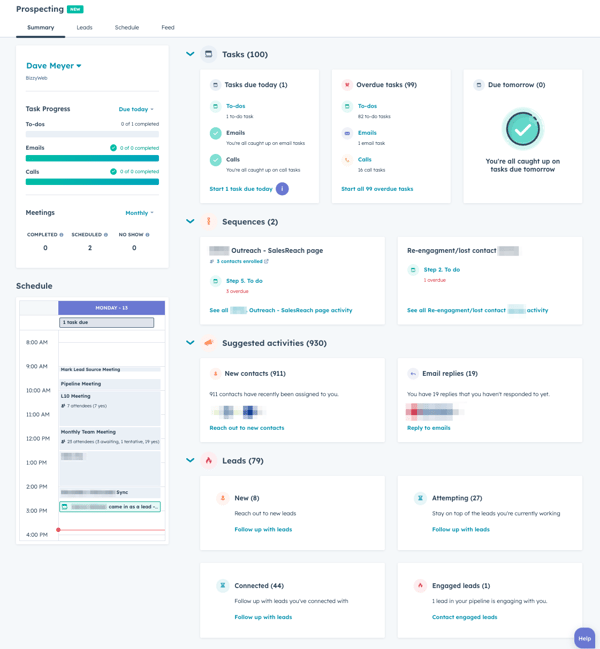 The prospecting workspace is a "cheat sheet" for sales staff and managers to have all the information they need in one spot and at a glance. If you are a Sales Hub Professional or Enterprise user, navigate to Sales > Prospecting to access the workspace.
The prospecting workspace is a "cheat sheet" for sales staff and managers to have all the information they need in one spot and at a glance. If you are a Sales Hub Professional or Enterprise user, navigate to Sales > Prospecting to access the workspace.
As a HubSpot Sales user, the prospecting workplace gives you a jumping-off point to see task progress, hot leads, your schedule and latest activity. All your prospecting info is in one spot, versus needing to navigate to multiple areas within the HubSpot portal to see the same data. You can also customize the workplace extensively to show only what you care about and use the most.
Managers can also use the workspace to keep tabs on their personal activities, as well as the performance and tasks of their teams.
➤ HS Tutorial: Manage leads in the prospecting workspace
How to Use the Prospecting Workspace
Within the prospecting workspace, there are four tabs: Summary, Leads, Schedule and Feed. Each of these tabs contains information to help you do your job most effectively.
→ Related Content: What is Sales Enablement, and Can HubSpot Help?
Summary tab: get a lay of the land
The summary tab includes a summary of your sales day, current sequences, leads and suggested activities. You can use this prospecting data to ensure you're not falling behind on open deals or warm leads.
Within the summary tab, you'll find:
- Your task progress - in an easy-to-understand bar chart format that will show you what's due today.
- Tasks - A preview of your tasks broken down by due today, overdue and due tomorrow.
- Schedule - a preview of that day's schedule. If you've set up calendar sync, it will pull data from those calendars as well.
- Sequences - A glance at sequences that are currently in-progress for that day.
- Suggested activities - AI-assisted analysis of your portal with suggestions of actions for you to take.
- Leads - A quick glance at your leads broken down by new, attempting, connected and engaged.
The summary tab is where it all starts - and where you can get most of the data you'll need to help close those lagging leads.
Leads tab: manage leads
The leads tab is a reference of all leads assigned to you. On the summary tab you can explore some of your leads, but the leads tab is where you can execute more complex searches and management activities.
Here, you'll be able to see vital data like company, stage, latest activity and next activity for any of your leads. You can use the filtering tools to find exactly what you're looking for.As you approach the end of the year, use the leads tab to filter & find those lagging leads that need a nudge. Look for leads whose last activity was over a week ago, leads who are missing vital information you can use for personalization, or leads who are interested in a particular product or service - the application is entirely up to you.→ Related Content: How To Follow Up With Leads Immediately With HubSpot
Schedule tab: see what's on deck
In the schedule tab you'll see a more detailed breakdown of your calendar preview.
You'll find info cards for any contacts you'll be meeting with today - or change the date range to look at your entire week, next week or even month.
This area is useful for strategizing and planning. Sales managers will find it helpful to see which leads are being worked and how.
Feed tab: explore actions
The feed tab functions like a social media feed, but for your leads. Here you can see all latest activity. Sort by type of activity, sequence enrollment and specific contact to see what your leads are up to. This can provide valuable insight for your outreach.
It can also illuminate some gaps in your sales strategy. For example:
- If you see leads taking similar actions but there's no sequence tied to them for automated follow-up: that could be a sign to create a new sequence to save time and follow up more efficiently.
- If you're going into a meeting with a lead today or this week, come armed with a look at how they've been interacting with your site and marketing materials ahead of the meeting. Is there a valuable asset (blog post, white paper or other helpful tool) that can help convert the lead that they haven't seen yet?
- If a hot lead hasn't taken any action recently, that could be a sign it's time to follow-up with another email or call.
→ Related Content: How to Get Your Sales Team to Actually Use HubSpot
The prospecting workspace is a powerful new tool that lets sales tap into everything they need all in one place. All of the information above already existed in HubSpot, but it wasn't organized into one easily accessible dashboard customized for the team members viewing it.
But the prospecting workspace is just one of the many under-utilized tools within HubSpot. Are you making the most of your account?
Get the Most Out of HubSpot
HubSpot is a significant investment. If not implemented and used properly, you're not getting the most out of this powerful tool. You can go it alone, but working with a HubSpot partner agency means you don't need to become an expert in HubSpot to get the most out of your investment.
 BizzyWeb is a HubSpot Platinum Partner and we offer full-service HubSpot onboarding, enablement and strategy for all hubs. Our team has over 196 certifications in HubSpot (and constantly growing). No matter what your HubSpot needs are, our team is ready to handle them.
BizzyWeb is a HubSpot Platinum Partner and we offer full-service HubSpot onboarding, enablement and strategy for all hubs. Our team has over 196 certifications in HubSpot (and constantly growing). No matter what your HubSpot needs are, our team is ready to handle them.
Plus, we are the only agency in Minnesota with a Platform Enablement Accreditation from HubSpot - sounds fancy, but it means we're top-notch in making HubSpot work within your business.
BizzyWeb is a Minneapolis-based digital marketing and web design agency that helps companies get the high-quality leads they need to grow and thrive. Our tactics include inbound marketing, SEO, advertising, web design, content creation and sales automation. We are an accredited HubSpot Platinum Partner and we offer full-service HubSpot onboarding, enablement and strategy for new and current users.





