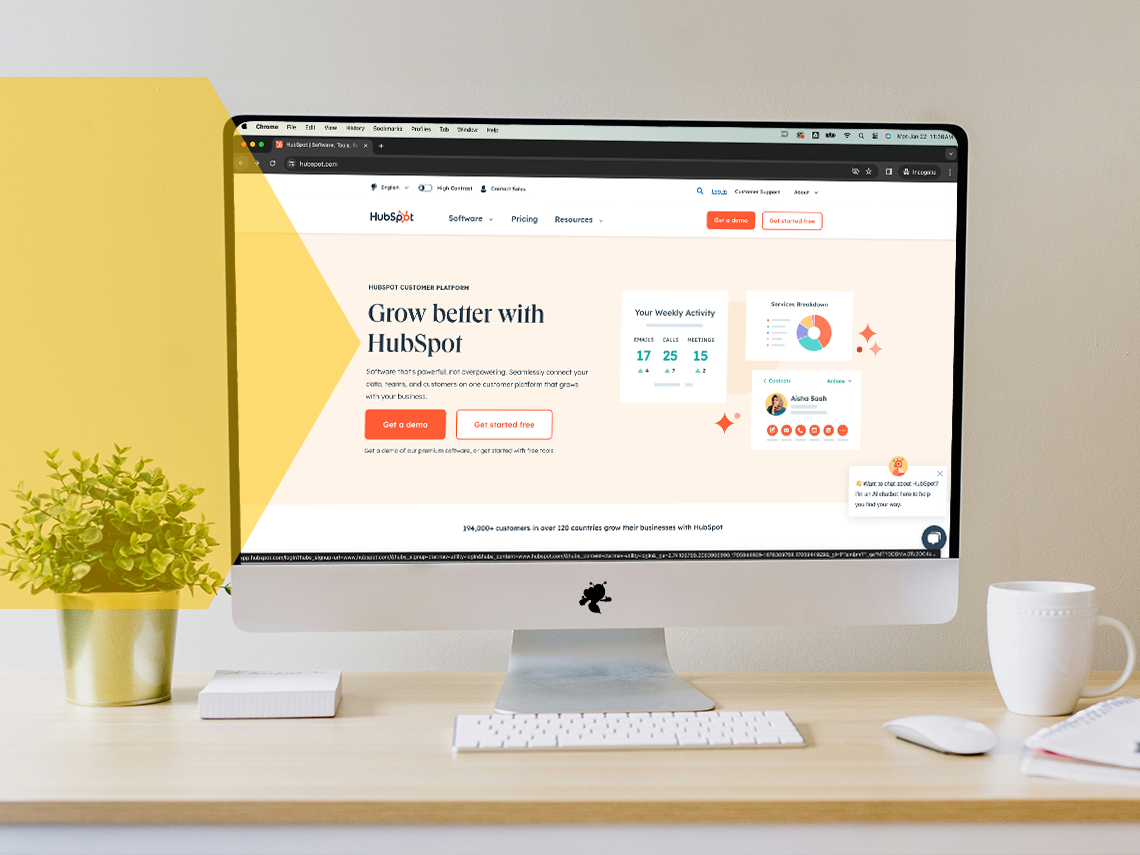More and more enterprise-level businesses are moving away from WordPress and to HubSpot's website builder. But why? What is the benefit of HubSpot Content Hub that entices businesses to migrate their website to a new platform?
Let's explore what makes HubSpot's website builder different, and what benefits businesses can expect to see from it.
What is HubSpot?
HubSpot is a suite of software tools for marketing, contact management, sales, service, billing and web design. It all begins with the free customer relationship management system (CRM). From there, customers can choose any or all of the hubs they need to unlock additional features. Content Hub is the part of the HubSpot ecosystem designed for website creation. It can be purchased and used separately from other HubSpot Hubs, or in conjunction with those Hubs - it all depends on what you need for your business.
Related Content: A No-Nonsense Guide to HubSpot Hubs

What is HubSpot Content Hub?
HubSpot's website builder is called Content Hub. It's a powerful web-building software that's flexible for marketers, powerful for developers and gives your customers a personalized yet secure experience.
Unlike other platforms, Content Hub is designed to cater to the needs of all teams involved in website management. Developers have full control and can do what they need to without having to work around a clunky system. Marketers, sales and operations can edit content on-the-fly without having to know code. And all your marketing, data and sales info is in one spot, which makes for less task-switching and data loss.
Related Content: What is HubSpot's New Content Hub?
Benefits of a HubSpot Website
Content Hub makes your site into a true marketing and sales tool, not just a brochure.
Easy for non-developers to use
One of the most common frustrations for business owners is a website they can't update. Even if you use a common platform like WordPress, your site may use content builders or poorly built themes on the backend, making pages difficult to update. Something as simple as swapping out a section or removing an image often requires a call to your web developer (and likely a cost).
With HubSpot, the editing experience is streamlined and simple to update content. Non-developers can easily change out words, images and sections with no coding experience needed.
Custom options for developers
Even though Content Hub is designed for non-developers and makes it easy to update content, that doesn't mean that developers have to sacrifice functionality or ease of customization. HubSpot's developer's online community provides tutorials on how to achieve almost any goal. Developers can use integrations within HubSpot to tap into the tools they already use. With additional web dev tools like Sprocket Rocket that allow greater customization, your development team will still execute beautiful, functional web pages and sites supported by a robust HubSpot developer community.
Better user tracking
With increased privacy laws and the elimination of third-party data, marketers and business owners have less visibility into their audience. However, because Content Hub hooks into your CRM, you can regain a lot of user information. Once a user provides first-party data, like filling out a form or otherwise opting in to communications, you can track their specific activity across your entire website. This can help provide insights and convert on-the-fence leads into customers by delivering the content visitors want to see based on their behaviors.
Security and peace of mind
Content Hub has enhanced security features built-in that help protect your site. Tools like WordPress rely on you to install and maintain third-party plugins to ensure your website's security. A HubSpot website includes a suite of default security measures. These include standard SSL certificates, 24/7 security monitoring, premium cloud hosting and GDPR and cookie compliance.
Free marketing and sales tools
One of the biggest advantages of Content Hub over other CMS options is that it comes built-in with free sales and marketing tools. In most cases, these would have to be added on through plug-ins or disconnected third-party apps, which come with an additional cost. Content Hub is priced into tiers, which I'll cover later in this article. At the Starter Tier, the following tools are included:
- Form automation - 1 automated email per form
- Stripe payment processing
- Team email - Connect team-wide email addresses to your shared inbox. Turn incoming emails into tickets, or send them straight into your shared inbox. No more questions slipping through the cracks.
- SEO recommendations & optimizations
- Conversational bots & live chat
At the Professional tier - which is the option that most businesses choose - you get access to these additional tools:
- HubSpot AI - Use AI-powered tools for content generation, report creation and more.
- Content Remix - Generate and repurpose additional content out of a single blog post.
- Brand Voice - AI will track your unique brand voice. When you use AI-generating tools, it will automatically apply your brand voice to content.
- Video & Podcast Hosting - Host and embed video and podcast content without dragging down your site's loading speed.
- SEO Recommendations - Get real-time optimization suggestions and insights for your blog post and website pages.
- Memberships - Create content for specific Member contacts, that's hidden to others.
- AI Translation - AI-powered language translation for pages and blogs.
- Custom Reporting - Build custom reports right within HubSpot to track website, lead and customer activity.
All of these are housed right within HubSpot, and don't require any additional plug-ins or integrations to set up and use.
Plays well with other HubSpot Hubs
Another huge reason to build your website on HubSpot is that it works seamlessly alongside any other HubSpot tool you may use now or in the future. You can send targeted emails using Marketing Hub, create a knowledge base with Service Hub, schedule demos online using Sales Hub - and more. Whatever other HubSpot Hubs you use, Content Hub will work alongside them and amplify their power.

Get the Ultimate Buyer's Guide
Everything You Ever Wanted to Know About Content Hub
HubSpot Content Hub Tiers
Like other HubSpot Hubs, there are different tiers to choose from - at the higher tiers, you gain access to more tools and deeper site complexity. Which tier is right for you depends on your business, website size and overall website goals. If you already use another HubSpot Hub(s) - or plan to in the future - that may influence your decision as well.
.webp?width=1200&height=600&name=laptop_on_desk_with_hubspot_content_hub_tiers_on_screen_under_lightbulb%20(1).webp)
1. Content Hub Starter
Content Hub Starter is a solid choice for small to mid-size businesses looking to launch a small (under 50 pages) website on a budget. You will be missing a number of more in-depth marketing and testing capabilities, but Starter comes with all of the basic features you need to get a website off the ground quickly and securely, as well as a few marketing and sales tools like a shared inbox and simple automation.
Includes:
- Landing pages
- Forms
- AI Blog generator
- Website pages
- Premium hosting
- AI assistants
Content Hub Starter starts at $23/mo.
2. Content Hub Professional
- Everything in Starter
- Smart content for pages
- A/B testing
- Dynamic pages
- Memberships
- Content remix
- AI translation
- Content embed
- Brand voice
- Podcasts
- Custom reporting
Content Hub Professional starts at $450/mo.
3. CMS Hub Enterprise
The third and top tier available is CMS Hub Enterprise. Enterprise will give you everything that HubSpot currently has to offer from Content Hub. This level is perfect for large to enterprise-sized businesses with ambitious revenue goals, looking to go all in on maximizing their lead generation.
Includes:
- Everything in Starter
- Everything in Professional
- Limit access to content and data
- Content Approvals
- Organize teams
- Serverless functions
- Multisites
- Custom objects
- Activity logging
Content Hub Enterprise starts at $1,500/mo.
4. Marketing+
Content Hub is also available as a bundle with Marketing Hub, so you get two Hubs for less than buying them separately. This bundle is the Marketing+ option. As of now, this bundle is only available at the Pro and Enterprise tiers - meaning, you would get Marketing Pro and Content Pro, but you can't bundle Marketing Starter and Content Starter. This bundle is a great option for companies looking to maximize their marketing, and those who may already have Marketing Pro, as they can get a better deal.
Because this is a more heavy-duty offering, I recommend checking out HubSpot's pricing page for the Marketing+ bundle to see all the tools that come with this option (it's a lot!).
Marketing+ Pro starts at $900/mo. (Purchasing the two Hubs separately starts at $1,390 per month)Explore Content Hub In-Depth
Still not sure which tier is right for you? Want more information about HubSpot Content Hub? Our in-depth buyer's guide explores everything you need to know about HubSpot's CMS, including:
- What Is HubSpot Content Hub? - Learn what HubSpot's CMS (Content Management System) is and why it benefits your business. From comprehensive web hosting and content creation to simplifying the process of building, managing, and optimizing websites.
- Three Different Hub Tiers - HubSpot offers three tiers of CMS that cater to different needs and requirements. These tiers are: Content Hub Starter, Professional, and Enterprise. We will walk you through the benefits of each tier.
- Why You Should Choose HubSpot Content Hub - Choosing a CMS for your website offers numerous benefits, making it a wise decision for various individuals and businesses. A CMS simplifies the process of creating, updating, and managing digital content.

Get My Guide!
Choosing a CMS (Content Management System) for your website is not a task that should be taken lightly. Your website is one of the most powerful sales and marketing assets, and a critical growth engine for your business.
We created this guide for anyone considering HubSpot's CMS: Content Hub. Explore key features, pricing and use cases.
BizzyWeb is a Minneapolis-based digital marketing and web design agency that helps companies get the high-quality leads they need to grow and thrive. Our tactics include inbound marketing, SEO, advertising, web design, content creation and sales automation. We are an accredited HubSpot Diamond Partner and we offer full-service HubSpot onboarding, enablement and strategy for new and current users.
Note: This blog was originally published January 2024 and updated August 2024 for accuracy and current offerings.