A rose by any other name may smell as sweet, but a title by any other name may be a stinker. Choosing the right title for your content is key if you want to be found online.
Good title tags help you push your content further and improve your chances of ranking well on Google.
Writing an effective title tag is critical - here's how to write a successful title every time.
What is a Title Tag?
Simply put, a title tag is the title that appears for your link in the search engine results page (SERP).
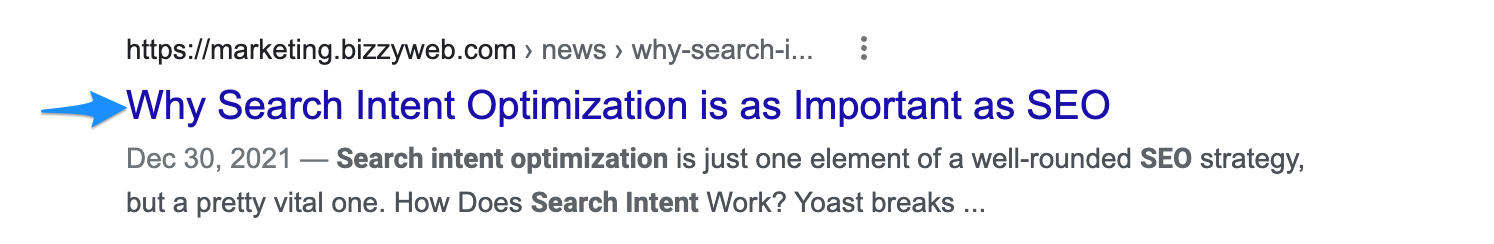
You can see why the title tag is so important - this is what people look at when they're scrolling through Google.
In technical terms, your title tag is a part of your website's HTML. You don't need to understand coding to mark title tags though - almost all websites make the title of your page your title tag by default. BothWordPress and HubSpot automatically set your blog, landing page, or website title as the title tag.
How to Write Titles that Search Engines Love
1. Use your target keywords
The title of your page is arguably the most important piece of on-page SEO, so it's critical to make sure it includes what you want to rank for. These include your keywords. Simply put, keywords are the key words you want to rank for (har, har). These are the words and phrases someone would use to find your business, like "digital marketing" or "florist near me."
Not sure what your keywords are? That's where keyword research comes in. Generally, your keywords will match what you do - the problem you solve or service/product you provide to your customers. When creating page titles, research shows that putting your keywords first helps you rank better.
Do This: Search Engine Optimization | BizzyWeb
Not This: BizzyWeb | Digital Marketing | Search Engine Optimization
→Read Now: How to do Keyword Research (And Why It Matters)
2. Don't overdo keywords
Often, when someone hears that keywords are important, their first inclination is to shove as many keywords as possible into their title. However, this can actually have a negative impact on your page - Google punishes websites for "keyword stuffing." Stick to main keywords in your title, and only those that are relevant to that page.
For example, if this blog had "social media marketing" in the title, that would be misleading. Even though "social media marketing" is one of BizzyWeb's keywords, it's irrelevant to the topic of this blog.
Do This: Search Engine Optimization | BizzyWeb
Not This: Search Engine Optimization | SEO | Google Rank | BizzyWeb
→Read Now: Why You Should Use Topics, Not Keywords
3. Be mindful of length
If your title is too long, Google will cut it off with an ellipsis (...). However, deciding title length is a little tricker than just falling under a character limit, because Google determines where to cut off text based on pixel width, not character length. Meaning you can have two titles with the same exact number of characters, but one will be cut off while the other isn't because of the width of the letters.
Generally speaking, aim for 60 characters or less in your title. We recommend running all your titles through Moz's free Title Tag Preview Tool. This will give you a clearer picture of where Google may cut off your text based on pixel width. However, this is also a case where you have to use your best judgment. Some titles may need to be longer, or Google may cut off your title by including your business name.
The goal is to avoid wordiness while accurately describing your blog topic. Ultimately, this has no negative effect on your page's ability to rank, but it makes it much more likely for people to click on the title if your full title is visible.
Do This: Does Medicare Cover a Gym Membership?
Not This: Does Medicare Cover Gym Memberships, Fitness Clubs, Rec Centers and Other Exercise Clubs?
4. Use unique titles
Each page and blog on your website should have its own unique title tag. You want each title tag to be about that page, not a blanket statement across your website. For example, on our social media page, we should...
Do This: Social Media Marketing | BizzyWeb
Not This: Digital Marketing Services | BizzyWeb
The latter is more vague and would do nothing for our website if we used it on every subpage under Digital Marketing. It's better to be specific than to try and hit your top keyword in every single page title.
5. Write for people
Ranking high on Google just means more visibility for your content. Ultimately, the goal is to entice real humans to click on your content. When writing titles, you should always keep your target customer in mind and write to them, not to search engines. You can always tweak your title after to shrink its size and make sure it includes your keywords.
Your title tag is someone's first impression of your brand: it should be accurate, understandable and enticing.
Do This: How to Create a Google My Business Account
Not This: Google My Business Account, Claiming Google My Business Account, Google My Business Reviews
→Read Now: Why Search Intent Optimization is as Important as SEO
Writing great titles may seem challenging, but we hope these guidelines will help you choose the best names for your pages and blog posts.
Free Guide: Beginner's Guide to Digital Marketing
This in-depth covers everything you need to know to get started with effective digital marketing
What exactly digital marketing is and how it works.
Explore a step-by-step process for running an digital marketing campaign in today’s competitive business landscape.
Best practices for your digital marketing strategy
We walk through how to implement a strategy using digital marketing, email, SEO, social media and online advertising.
How to measure the impact and ROI of your strategy
Make insights-driven business decisions and confidently present the value and impact of marketing efforts in support of top-level business objectives.
BizzyWeb is a Minneapolis-based digital marketing and web design agency that helps companies get the high-quality leads they need to grow and thrive. Our tactics include inbound marketing, SEO, advertising, web design, content creation and sales automation. We are an accredited HubSpot Platinum Partner and we offer full-service HubSpot onboarding, enablement and strategy for new and current users.






